Before you can talk to Google, you must establish some authority for your site. Else, Google will think you're a nutjob looking to cause some problems. Google has a simple and effective way to let you prove your control over the web space in question. First, you need to Create a Google Account. You should see a form titled "Create a Google Account - iGoogle" where you will define a Google Email Address. If you already have one, you can skip this step.
With your Google Email Address, you can now Sign In To Your Google Account and get started. Prior to making any declarations, CHECK that your email account is working and that you can send and receive email with your new Google Email Account. Please make a paper record of your account login so you can return to it reliably during the Internet Footprint Cleansing process. No sense freaking out about stuff we should have total control over.
Now you are logged in, you should have a "Google Account" splash page with links below...
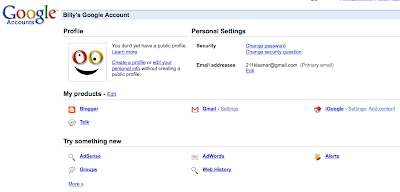 This page no longer contains the link we need for the cleansing process. What we are looking for is the Google Webmaster Tools area. Click the preceding link and you should see a Get Started link on the upper-right, and you should click it.
This page no longer contains the link we need for the cleansing process. What we are looking for is the Google Webmaster Tools area. Click the preceding link and you should see a Get Started link on the upper-right, and you should click it.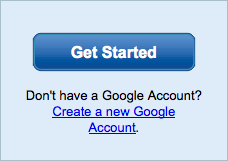
The next page should be a form letting you "Sign in to Google Webmaster Tools with your Google Account" and you should continue. The next page should be your Google Webmaster Tools Dashboard.
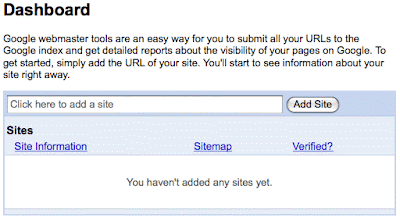 Where it says, "Click here to add a site" you will enter the web address for the primary domain over which you have control. Having control means you can upload files to the root level. Google is pretty smart, so don't worry about forward slashes / and the use of http:// too much but do try to be correct, so we can move forward. Fro example, you could would enter your domain in the following format, using your own domain, of course:
Where it says, "Click here to add a site" you will enter the web address for the primary domain over which you have control. Having control means you can upload files to the root level. Google is pretty smart, so don't worry about forward slashes / and the use of http:// too much but do try to be correct, so we can move forward. Fro example, you could would enter your domain in the following format, using your own domain, of course:http://www.thecheesecakefactory.com
You should see your domains and URLs show up in the list, like shown below. Obviously, your addresses won't be blurred out like mine. You must "add a site" for each domain you need to perform Internet Footprint Cleansing for.

Each site address on the left is a link to our next step in Google. Click on a site link and you'll see a yellow box stating that the selected site has not yet been verified. Google is asking you to prove that you have control over the web content.
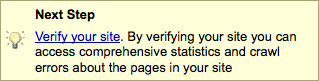
Click the "Verify your site" link. The next page offers a dropMenu to select your preferred method of verifying the site. You could opt to include a "meta tag" in the homepage of the site, or my preference, "upload an HTML file" with the name Google will supply. This latter method is easier, is less intrusive, and easier to manage on the file system. You may have removed your actual homepage, and may forget to add the meta tag to it when it returns. Copy the filename Google indicates, create a text file and name it whatever Google specified. Upload it to the "root level" of your site, next to where your homepage would reside. Return to the Google "Verify Site" page and click the "Verify" button. Google will instantly check your site for the file you just uploaded. Once they see the file is present, they will acknowledge you as having control, and we can continue.
Now, return to your Webmaster Tools Dashboard, where you see your list of domains. Click a verified domain to start the removal request process. The lefthand navigation should list as shown below...
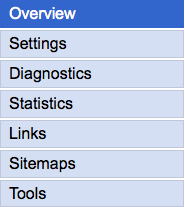 Click on Tools at the bottom. Your options are expanded from the Tools menu item as follows:
Click on Tools at the bottom. Your options are expanded from the Tools menu item as follows:Overview
Analyze robots.txt
Generate robots.txt
Manage site verification
Remove URLs
Enhance 404 pages
Gadgets
You want to click the REMOVE URLS link, as we're wanting to ask Google to remove certain URLs (web addresses) from their index and caches for both web and images engines. Click the next "+ New Removal Request" button and you'll be prompted to relieve your ills within Google.
Here you must decide whether the removal is our entire site (triage mode), a directory with all enclosed content including other directories (mild freak-out mode), individual URLs (surgical approach), or simply a cached copy of a search result (casual and likely not you). I'm not an attorney or legal adviser, just some person. My personal recommendation here is to treat your removals like a cancer surgeon. Assuming you have an invasive carcinoma that might take your life (some crappy company has served you papers), you should cut out more than less to assure the cancer is removed (entire site or directory removal). If you have your ducks in a row, yet are reduced to a single round of ammunition, choose the shotgun!
Ah, crap! You removed something that should not have been removed? Relax, Google will let you "Re-include" removed content at least for awhile. If you are on the safe and friendly side of the fence, like me, I'd rather have to do some extra work to rebuild content and regain engine positions, rather than offend others or possibly fall into a position of liability. The choice is yours, at this point.
You can address BOTH Google Web Results as well as Google Images. Pay attention to your options and URLs, and treat images as images, and web pages as web pages. You should see your listings and/or cached content disappear from Google Search Results anywhere from one day to one week after making the request. Not all content will be removed at the same time, so be patient. Yes, that's not what you want to hear when you are in crisis mode, but you have plenty to address while Google does its work. Don't sit on your hands watching Google Search Results, move on to the next engine and don't return to Google until you've done everything in the Internet Footprint Cleansing list.
If you can contribute to this article for Google, please email me at 211kleaner@gmail.com so we can help everyone avoid problems and be compliant! Thanks!

No comments:
Post a Comment